
How can software testing ensure quality, avoid risks and save costs?
If you develop software, want to introduce it or are responsible for it in your company, you probably know this feeling: the new application is supposed to simplify processes, save time and make your life easier - but what if errors in the system have exactly the opposite effect?
Whether internal software, customer portal, app or complex IT solution: only thorough software testing ensures that applications really work reliably. It protects you from costly malfunctions, frustrated users and unnecessary extra work.
Software tests give you the certainty that your solution is stable, works properly and does what it is supposed to do - today and in the future. This is exactly where FIDA comes into play: with us, professional software testing is part of all development services so that you can concentrate on the essentials - your business processes.
In this article you will learn
what software testing actually means,
why it is so important,
what types of testing there are,
and how FIDA can support you with a safe and efficient testing process.
Right at the beginning, we'll give you a definition of software testing so that you can clearly categorize the term. Ready? Then let's take a clear look at the topic together.

What is software testing?
Software testing is a structured process with which you check whether an application functions correctly, runs stably and fulfills the desired requirements. Put simply, software testing allows you to determine at an early stage whether your software does what it is supposed to do - reliably, securely and without errors. Various tests are carried out to uncover potential weaknesses before they lead to problems in everyday use. The aim is not only to find errors, but above all to ensure the long-term quality of your software and create a positive user experience.
What does a software tester do?
A software tester ensures that an application is reliable, user-friendly and error-free. You can think of them as quality managers throughout the entire development process. They check requirements, create test cases, carry out tests and evaluate the results. This is not just about finding errors, but also about recognizing risks early on and continuously improving quality.
A tester thinks from the perspective of the future user: does everything work as it should? Is the application understandable, secure and stable? To do this, they use manual and automated test methods, work closely with developers and ensure that problems are rectified in good time. In short: a software tester ensures that the end result is a product that works without any problems.
A brief look back: how software testing came about
Software testing is not a recent trend - it has been part of software development almost from the very beginning. As early as the 1970s, it was recognized that it was not enough to check software for errors only after completion. Back then, development usually followed a classic waterfall model, and tests were only carried out at the end to find and correct errors. The first structured test procedures emerged during this time. An important milestone was the publication of the book "The Art of Software Testing" by Glenford J. Myers in 1972. Many of the foundations of modern testing methods can be traced back to his approaches.
The topic developed significantly in the 1980s. With the V-model, software testing became more closely interlinked with development. For the first time, not only the end product was tested, but tests were also carried out during development. Unit tests and integration tests were introduced and made it possible to detect errors at an early stage. Pure troubleshooting became a professional quality process that forms the basis for today's agile testing methods.
This development shows that software testing has evolved from "finding errors at the end" to a central quality component in software development - and this requirement is more important today than ever.

Why is software testing so important?
Developing software is a complex process - from the initial idea to implementation and ongoing operation. The earlier you recognize where errors are, the easier and cheaper it is to fix them. But this is just one of several reasons why software testing plays a central role today.
1. you save time and money
Errors are part and parcel of any software development. The decisive factor is when you find them. If you only discover bugs shortly before go-live or even during operation, fixing them quickly becomes expensive and time-consuming. Early testing - ideally during development - prevents exactly that. Many teams therefore rely on approaches such as test-driven development, in which test cases are defined before the actual development. This ensures a stable basis and reduces subsequent correction loops.
2. your software becomes more secure
Security is a must today. Cyber attacks, data misuse or security vulnerabilities can cause enormous damage - both financially and in terms of trust. Security should therefore be part of the development process right from the start. Security tests in the early phases help you to uncover vulnerabilities before they become a risk. This ensures that your application is reliably protected and that users can trust it.
3. you increase the quality and benefits for users
Good software is not only error-free - it must also be understandable, offer real added value and meet your users' expectations. Tests help you to check whether the application is being used in practice as planned. Are the functions correct? Does the software fulfill its purpose? Is it well received?
In some cases, it may even make sense for an application to deliberately terminate itself in the event of certain errors in order to avoid major problems - the so-called fast-fail principle. This protects the stability of the overall system and prevents consequential damage.
4. you create trust and ensure long-term satisfaction
Software testing does not end with the release. Applications continue to develop and are regularly adapted. This is why the testing process should accompany the entire life cycle. This ensures that users have a positive experience at all times - and that trust in your solution grows. Satisfied users stay longer and recommend your software to others.

What are the sources of errors? The meaning of error, fault, bug and failure
Sources of error that can be detected during software testing
Various errors can occur in software that deviate from the actual expected results. A distinction is made between different types of errors:
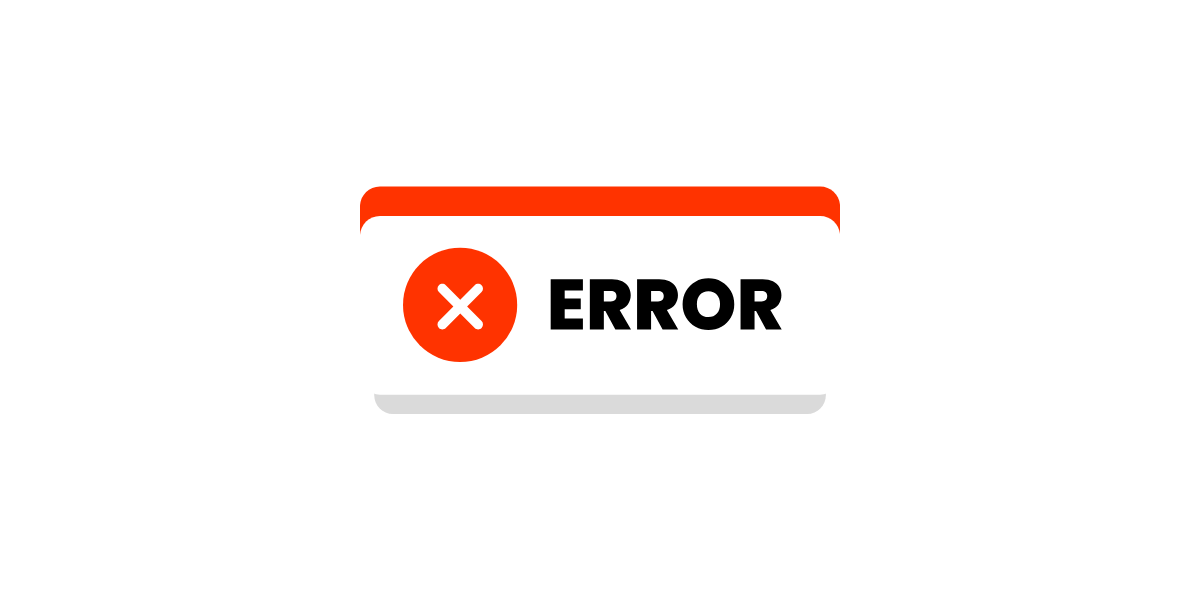
Error
An error is a mistake made by the software developer. This happens when a programmer names a variable incorrectly or the developer misinterprets information. An error ultimately appears when the software is executed or a specific action is performed within the application.

Fault
A fault is an incorrect step or process within the software which means that it cannot be executed correctly.
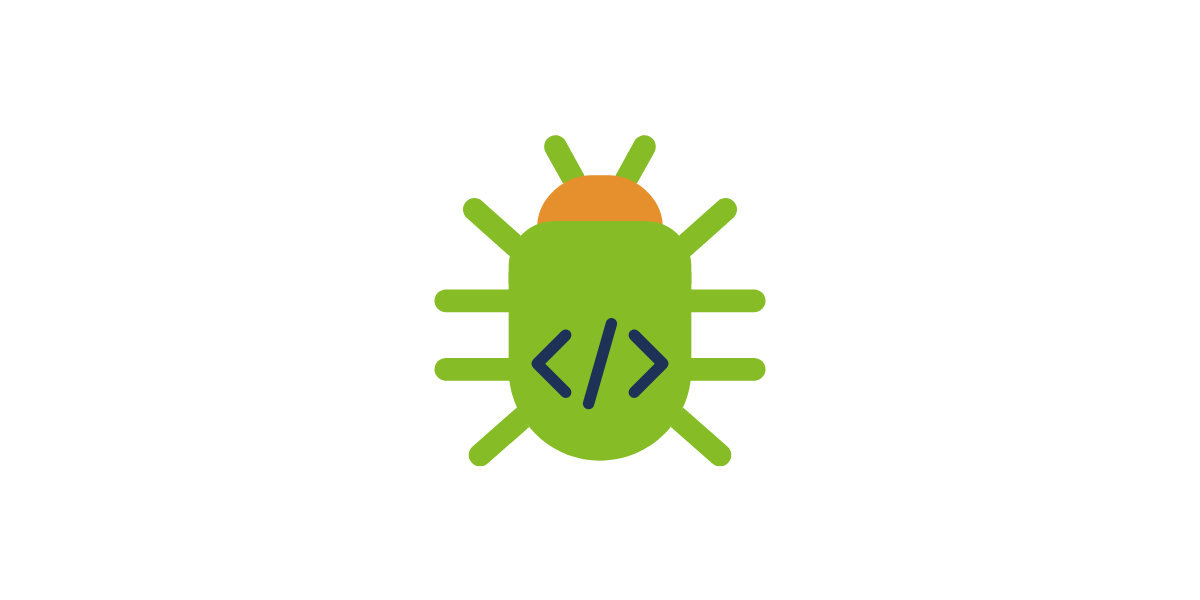
Bug
A bug is a programming error in the application. Although the software can be executed, it does not fulfill all functions - or does not fulfill a function correctly. This malfunction can manifest itself in a crash or an incorrect result.

Failure
If a software cannot fulfill a certain function in a certain performance requirement, this inability is referred to as a failure.
What types of software tests are there?
Various test procedures are used in software testing. They help you to check the functionality, quality and security of an application. A basic distinction is made between functional, non-functional and regression tests. Each of these test types has its own objective and covers different areas.
Functional tests - Does the software do what it is supposed to do?
Functional tests check whether software works as planned. The aim here is to determine whether the application delivers the desired result - in accordance with the defined requirements. Typical scenarios are making inputs, executing actions and checking results.
The most important functional test types are
Unit tests
In unit testing, individual components of the software such as functions, classes or modules are tested in isolation. The aim is to ensure that each unit works correctly on its own. These tests are often automated and run early on in the development process.
Integration tests
Integration tests check the interaction between different components. Here it is examined whether modules, services or systems interact with each other as planned. The scope ranges from the integration of individual modules to end-to-end tests across entire systems.
System tests
In system testing, the software is viewed as a complete overall system. It is tested under realistic conditions and also under exceptional situations. The black box method is often used, in which only the behavior is observed without taking the internal processes into account.
Acceptance tests
Acceptance tests focus on the future user and check whether the software can be used intuitively, fulfills the requirements and is ready for use. They are usually carried out at the end of development and decide whether an application can be released.
Regression tests - Does everything still work after a change?
Software is constantly being developed further. New functions, adaptations and updates can unintentionally cause errors that were not there before. Regression tests ensure that existing functions continue to work reliably after a change.
There are two forms of regression tests:
Functional regression testing
Repeated testing of existing functions to ensure that changes have not generated any new errors. Here, already known test cases are executed again.
Non-functional regression tests
Checking whether changes have a negative impact on aspects such as performance, security or user-friendliness. The aim is to maintain existing quality standards.
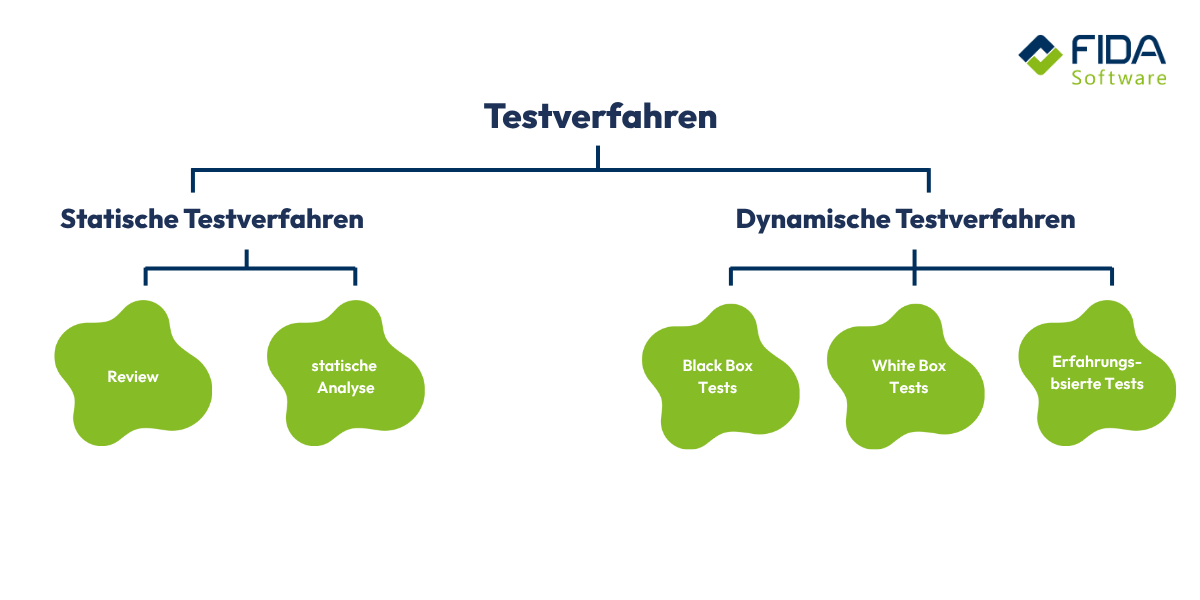
Test procedure by type of implementation
In addition to the procedure model, the type of test execution also plays a role. A distinction is made here between static and dynamic test procedures.
Static test procedures
Static test procedures check work results without the software being executed. This can affect source code, documentation, architecture design or entire websites, for example.
There are two main forms:
Reviews
Content is checked jointly, e.g. using the dual control principle.Static analyses
The software is examined automatically or manually for structure, form, content and documentation.
Advantages
Errors can be detected very early on, often as early as the specification stage.
Corrections are still cost-effective at this stage.
Knowledge is shared within the team and increases the joint code quality.
Limitations
Not sufficient for very complex applications.
Some errors only become apparent when the software is executed.

Dynamic test procedures
In contrast, dynamic tests are carried out while the software is running. This allows you to find errors that only become visible during operation.
These include the following procedures:
Black box testing
The results delivered by the software are tested - without knowing the source code. This is ideal for checking whether functions work as expected from the user's perspective.White box testing
The source code is known. It is specifically checked whether individual components, algorithms and logic work correctly. This allows vulnerabilities, logic errors and unexpected behavior to be identified at an early stage.Experience-based test procedures
The know-how and experience of the testers play a major role here. Typical forms areIntuitive tests
Exploratory tests in short sessions
Checklist-based tests
Advantages
Testing under real conditions, as users experience the software later.
Component interaction becomes visible, including performance and load behavior.
Limitations
Often more time-consuming than static tests.
Requires executable software and a suitable test environment.
Test types according to test objective
In addition to the how and when, it is also important to know what exactly is to be tested. A distinction is made here between functional and non-functional tests.
Functional tests
These tests check whether the software does what it is supposed to do. These include, for example
Smoke testing
End-to-end tests
regression tests
Error night tests
Acceptance tests
Non-functional tests
In addition to functionality, other quality features play a decisive role. The ISO 25010 standard describes which quality criteria software should fulfill. These include, for example
Efficiency & performance
Checked by performance and load tests.Reliability
Stress tests and recovery tests measure how stable software is under load and how well it recovers from errors.Usability
How intuitive and easy to understand software is to use.Security
Security tests uncover vulnerabilities, threats and unauthorized access.Compatibility
Tests whether software harmonizes with other systems or environments.Portability
Portability tests check whether software works in different hardware or software environments.Maintainability
Is often evaluated by static analyses or code reviews.
Examples of non-functional tests are
Performance tests: evaluation of speed, response times, stability and scalability.
Security tests: Detection of security gaps and protection against data leaks, attacks or unauthorized access.
Usability tests: Checking user-friendliness, user guidance and the general user experience.
Compatibility tests: Ensuring functionality on different devices, operating systems and browsers.
Reliability tests: Checking the stability and reliability of an application.
Accessibility tests: Checking whether the software is accessible and usable for people with disabilities.

Black box testing vs. white box testing
There are two main approaches to finding errors in software testing: Black box testing and white box testing.
Black box tests focus on the behavior of the software from the outside. You test the application from the user's perspective without having any knowledge of the source code. The aim is to find out whether the software performs the desired functions correctly, e.g. processes inputs, performs actions and delivers the expected results. Black box tests are particularly suitable for acceptance tests and usability tests.
Whitebox tests, on the other hand, require a deep understanding of the code. The internal structures, algorithms and functions are tested here. You specifically test individual modules, paths or conditions to uncover logical errors, security vulnerabilities or unexpected behavior in the code. Whitebox tests are often used for unit tests or integration tests.
In short: black box tests check the software from the outside, white box tests from the inside. In practice, the two complement each other ideally in order to detect errors comprehensively and ensure software quality.
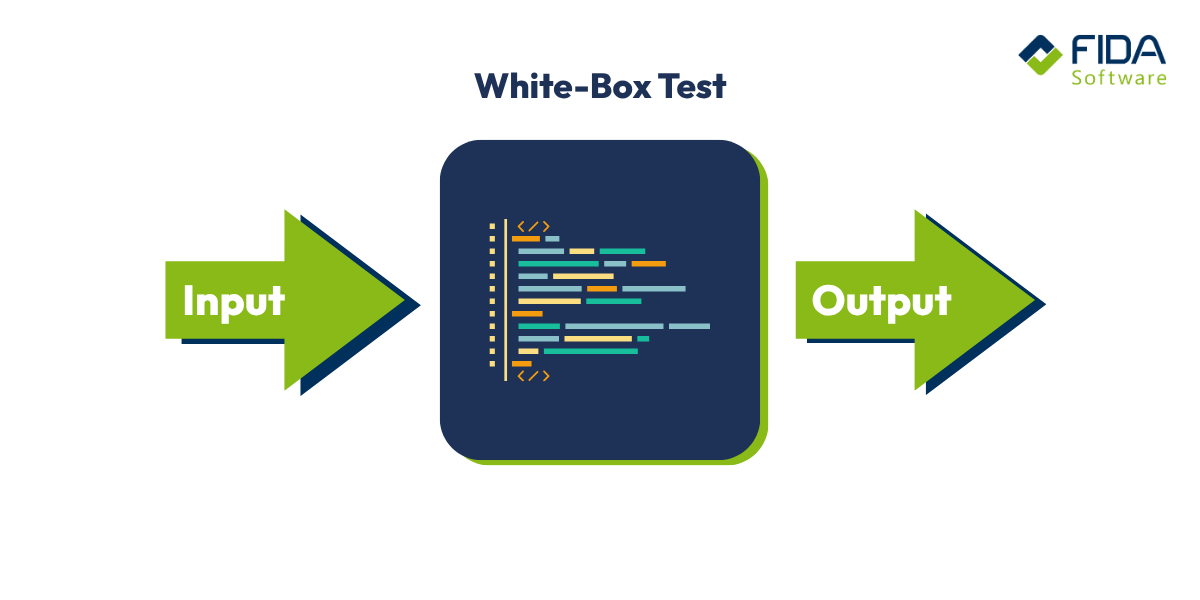
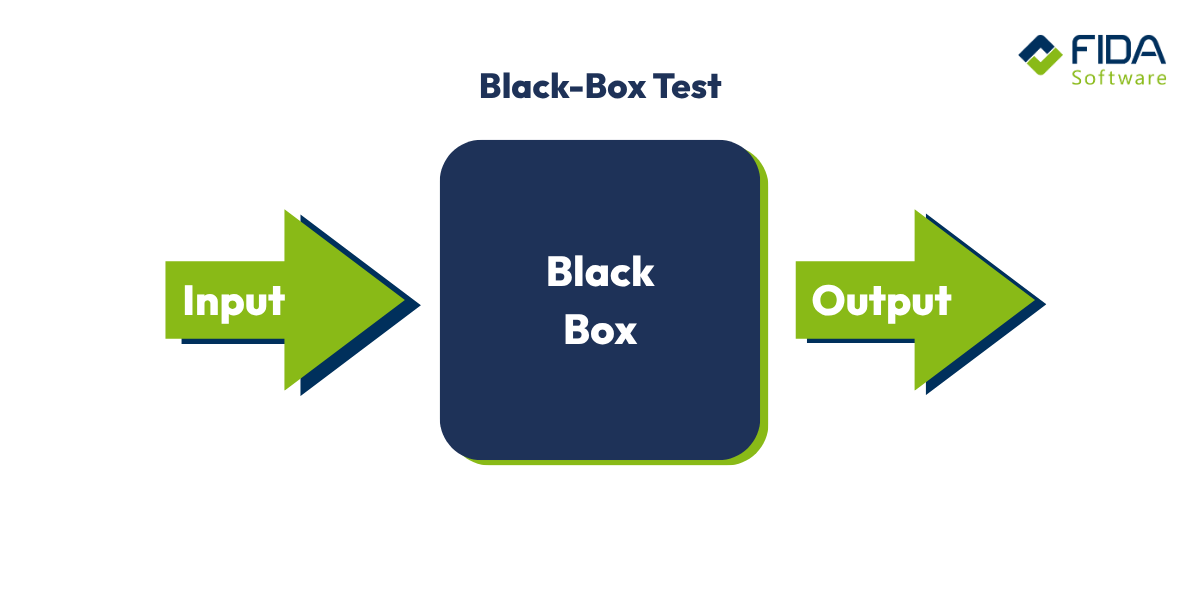
Which software test is the best?
There is no one perfect method. You will achieve the best results if you cleverly combine different process models, test procedures and test types. This ensures that software not only works, but is also fast, secure, stable and user-friendly.
Process models in software testing
Procedure models describe how tests are embedded in the development process. They specify when testing is to take place and how closely tests are interlinked with development.
The waterfall model
The waterfall model is a classic, linear approach: each phase builds on the previous one. Testing is usually only carried out once development is complete. Typical phases are
Requirements analysis
System design
implementation
testing
Maintenance
The advantage lies in a clear structure and predictability. However, errors are often discovered late, which can put a strain on time and budget. The waterfall model is therefore more suitable for smaller projects with less complexity and fewer participants.
Agile test methods
Agile methods take a completely different approach. Here, testing does not take place "at the end", but continuously during development. Tests accompany every sprint and ensure that errors become visible at an early stage.
Typical features of agile testing approaches are
Continuous testing in short iterations
Usually in sprints of one to four weeks.Test-driven development (TDD)
Tests are written before the code and define the desired behavior.High test automation
Repeatable tests run automatically, quickly and can be called up at any time.CI/CD pipelines
Changes to the code are automatically integrated, tested and delivered.Close team collaboration
Testers, developers and product owners work together transparently.
This approach results in faster, more flexible and higher quality software.
Excursus: DevOps-based approach
DevOps combines development and operations. The aim is not only to develop software, but also to deliver it reliably, securely and efficiently. The testing approaches are similar to the agile approach, but go one step further.
The focus is on ensuring quality throughout the entire life cycle - from development to operation and ongoing support. Agile methods and DevOps complement each other perfectly, as they both rely on collaboration, automation and rapid feedback.
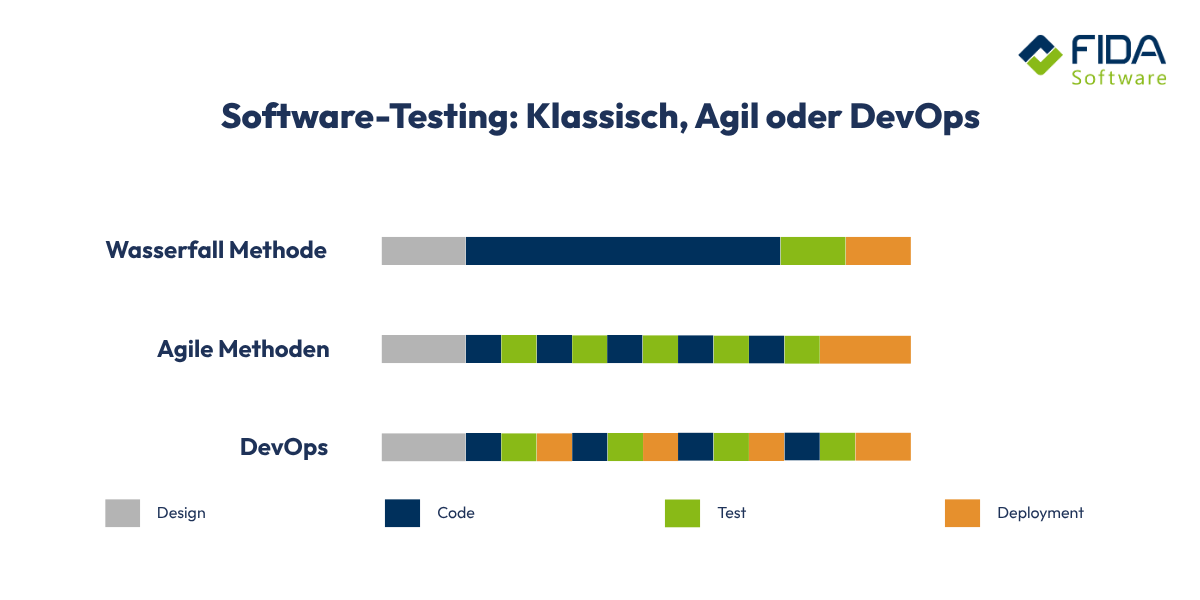
Which software testing tools are best?
If you test software, you'll soon realize that you can't do it without the right tools. Modern software testing tools help you to structure, automate and efficiently carry out test processes. They help you to detect errors early on, ensure quality and save time in everyday testing.
However, not every software testing tool is suitable for every project. Depending on the test method, technology and objective, you need different solutions. To give you a quick overview, I will introduce you to the most important tools that are frequently used in practice.

TestLink
TestLink is a web-based open source tool for test management. You can use it to create, document and evaluate test plans, test cases and test results in a structured manner. Above all, it helps you to maintain an overview of the entire test process and to control test runs in a traceable manner.

Selenium
Selenium is one of the best-known tools in the field of test automation for web applications. It is particularly suitable for testing browser interactions and user interfaces. If you want to automate recurring processes in the frontend, Selenium is a solid choice.

Playwright
Playwright is a modern framework for the automation of web tests. It supports various browsers and enables reliable end-to-end tests. Many teams use Playwright because it enables fast, stable tests and integrates well into modern development environments.
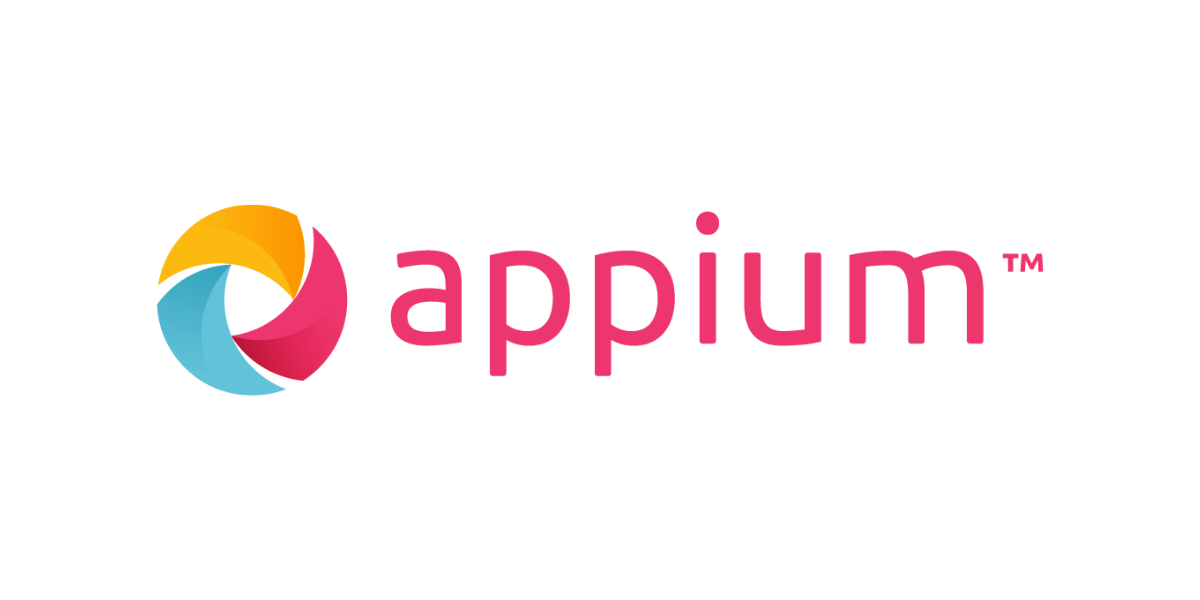
Appium
Appium is an open source tool for test automation for mobile applications. It supports both Android and iOS and is particularly suitable if you want to test apps on different devices and operating systems - without having to write separate test scripts for each platform.

Postman
Postman is one of the most popular tools for API testing. It is suitable for both manual tests and automated test sequences. With Postman, you can create, test, document and automate API requests - a great advantage if your application uses many interfaces.
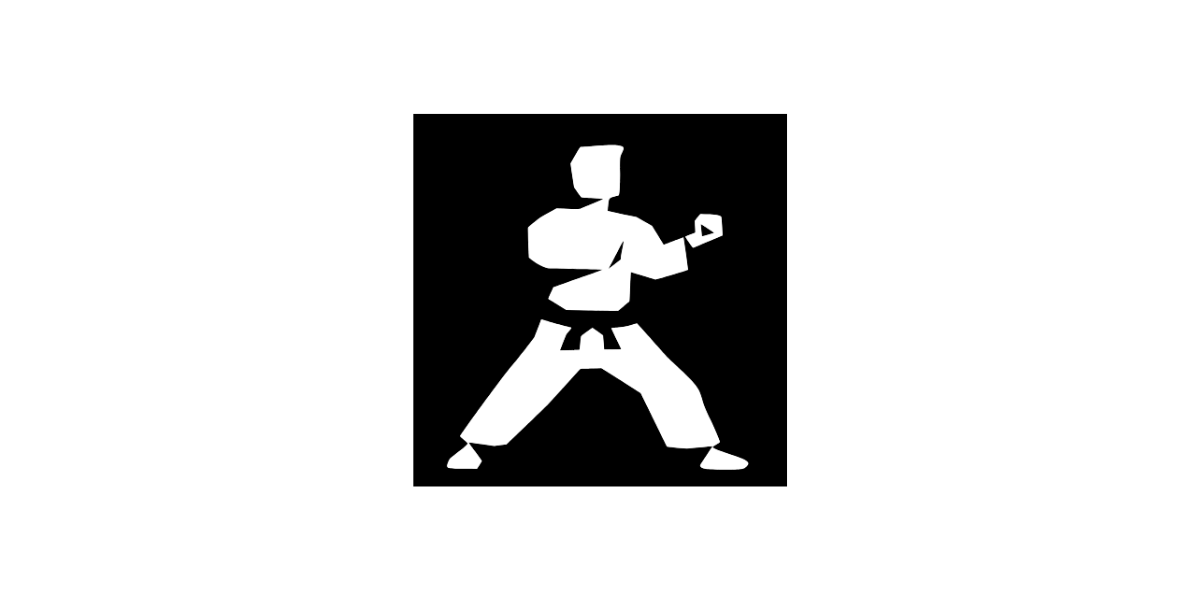
Karate
Karate is a framework for automated API tests and is characterized by its ease of use. It combines API test automation with assertion functions and thus enables you to implement API tests faster and without a great deal of scripting effort.

JMeter
JMeter is a powerful open source tool for performance and load testing. If you want to know how your application reacts under high user load, JMeter provides valuable insights. It helps you to identify bottlenecks and check the stability of your software under real conditions.

JUnit
JUnit is an established framework for unit tests in Java projects. It is often used directly in the development process to automatically test individual components of the software. This allows errors to be detected and rectified at an early stage before they affect other parts of the system.
Why are testing tools so important?
Quite simply, they ensure that tests are repeatable, transparent and traceable. With the right tools, you can save an enormous amount of time and resources, especially with automated tests - and gain in quality and reliability at the same time.
When should you start testing?
Ideally, testing should begin before the first code is written. You can test as early as the requirements phase by checking, questioning and verifying requirements. Revising concepts and designs also counts as testing because potential weaknesses are discovered early on. As soon as code is created, this also includes code reviews, pull requests and initial tests at developer level.
How early testing takes place depends on the development model:
In the classic waterfall model, testing usually only takes place after development is complete, which means that errors are discovered late. In agile or incremental models, on the other hand, testing takes place after each development step. In Test-Driven Development (TDD) in particular, the test is created first, which then serves as the specification for development. In this way, quality is considered right from the start - not just at the end.
When should you stop testing?
There is hardly a complete "finished testing", as software can never be 100% tested. It is therefore important to define realistic criteria for test completion. You can end a test phase when the planned test cases have been successfully executed, there are no more critical errors, sufficient test coverage has been achieved and the error rate remains stably low. The end of a test phase is often also defined in terms of time - for example, at the end of a sprint in an agile environment.
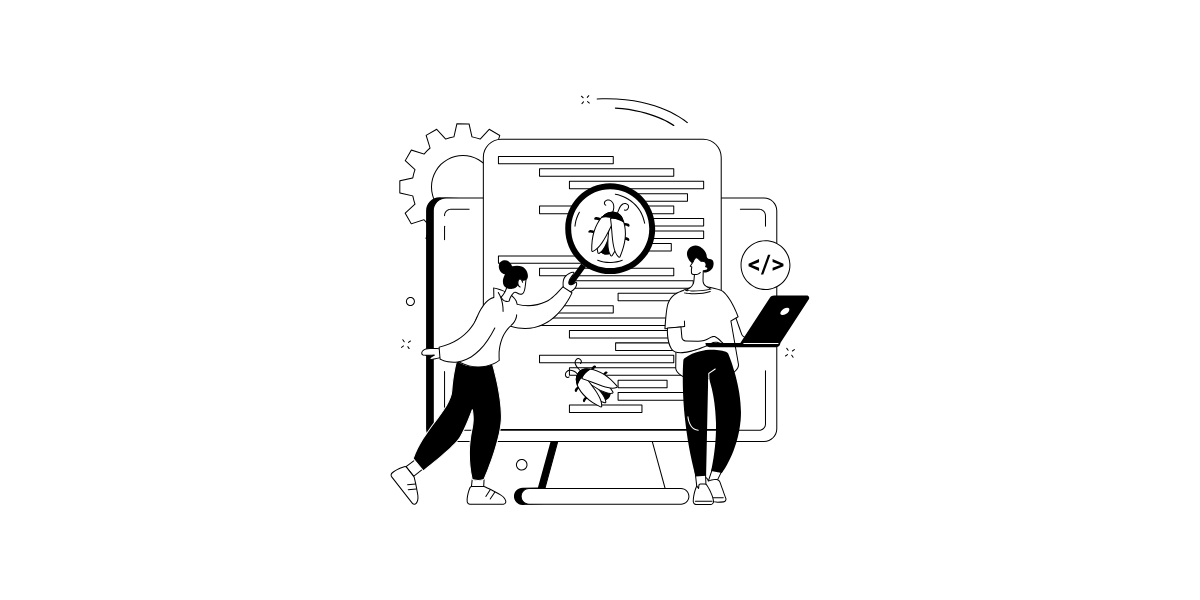
FIDA best practices for software testing
Successful software testing is based on clear best practices that make the testing process efficient, traceable and reliable. These practices help you to detect errors at an early stage, ensure quality and save development time.
Continuous testing
Errors that are detected early are easier and cheaper to fix. You should therefore test the software continuously during the individual development stages. This allows you to identify problems early on before they affect other areas.
Test automation
Automated tests save time and effort, especially for recurring tests. They increase the accuracy, test coverage and speed of the test process. Modern tools enable you to run tests regularly and reliably.
Defect and error tracking
Errors and defects should be documented and tracked throughout the entire development process. This allows you to identify correlations, prioritize problems and ensure that they are actually rectified. Automated tracking tools provide you with considerable support.
Metrics, KPIs and reports
Metrics and KPIs provide a clear overview of the progress of the tests and the quality of the software. Reports enable transparent communication between testers, developers and project managers and ensure that everyone involved is always informed.
Increase code coverage
Test coverage, also known as code coverage, shows what percentage of the source code has already been tested. High coverage is an important indicator of the quality of the software and helps to avoid unexpected errors at an early stage.
Smart end-to-end tests
End-to-end tests check the software from the user's perspective in realistic scenarios. The application is tested from start to finish to ensure that all functions work as desired and the user receives a smooth experience.
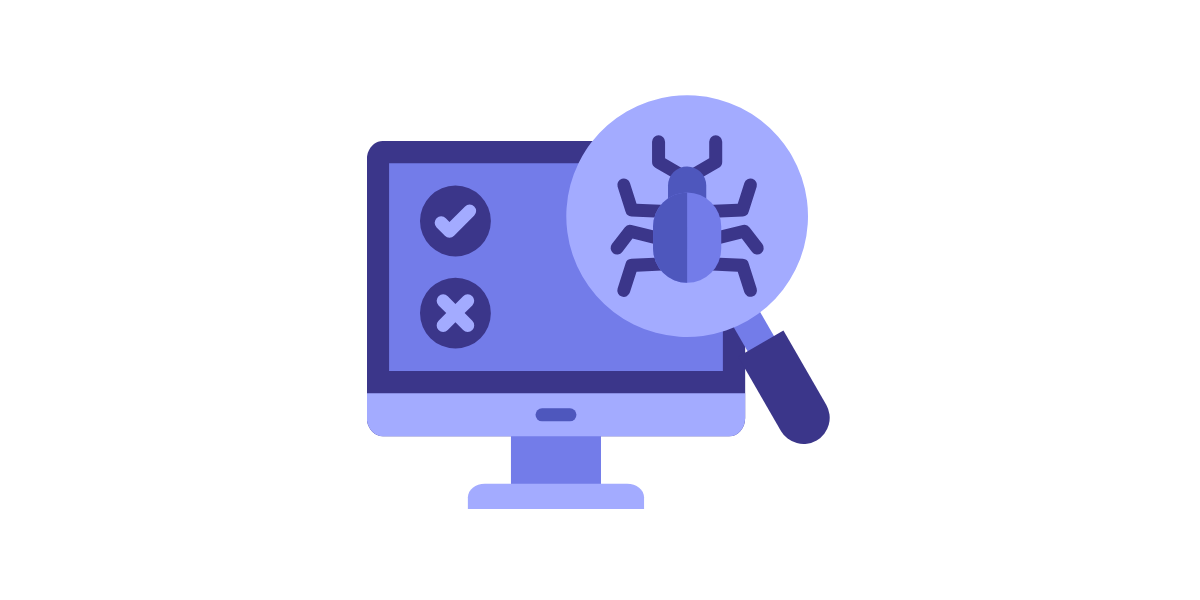
Conclusion - Software testing saves resources and ensures quality
Software testing is more than just finding errors. It is a continuous process that extends from planning and development through to delivery and maintenance. Those who test early, choose the right methods and rely on best practices such as test automation, continuous testing and end-to-end testing increase the quality of the software, save time and costs and ensure satisfied users.
As an experienced service provider, FIDA supports you in professionally implementing software tests - from consulting and selecting the right test methods to implementing automated test processes. With our expertise, we ensure that your software is reliable, performant and user-friendly and meets the highest quality standards.
With FIDA, you have a partner at your side who understands software testing not just as a technology, but as a strategic building block for successful software projects.
FAQ - Frequently asked questions about software testing
Error: An error made by the developer, e.g. incorrect variable or misunderstanding.
Fault: A faulty step or process in the code that impairs the software function.
Bug: Programming error that causes functions not to work correctly or to crash.
Failure: Visible malfunction of the software under certain conditions or performance requirements.
Ideally right from the start. Testing can start as early as the requirements or design phase and accompanies the entire development process. In agile projects or Test-Driven Development (TDD), tests are often even written before the first code.
Complete testing is hardly possible. You can end a test phase when the planned test cases have been carried out, there are no more critical errors, the test coverage is sufficient and the error rate remains stably low.
A software tester checks the software for errors, evaluates the results, creates test cases and ensures that the application is reliable, secure and user-friendly. Testers work closely with developers and always think from the end user's perspective.
Functional tests: Check whether the software correctly fulfills the desired functions.
Non-functional tests: Check performance, security, usability, scalability and reliability.
Regression tests: Ensure that changes to the software do not affect existing functions.
End-to-end tests: Test the application from the user's perspective in realistic scenarios.
TaaS is a model in which software tests are offered as an outsourced service. You receive expertise, test automation and scalable test processes from a service provider such as FIDA without having to set up your own teams or infrastructure.
TestLink: Test management
Selenium & Playwright: Frontend and web tests
Appium: Mobile app tests
Postman & Karate: API tests
JMeter: Performance and load tests
JUnit: Unit tests in Java



