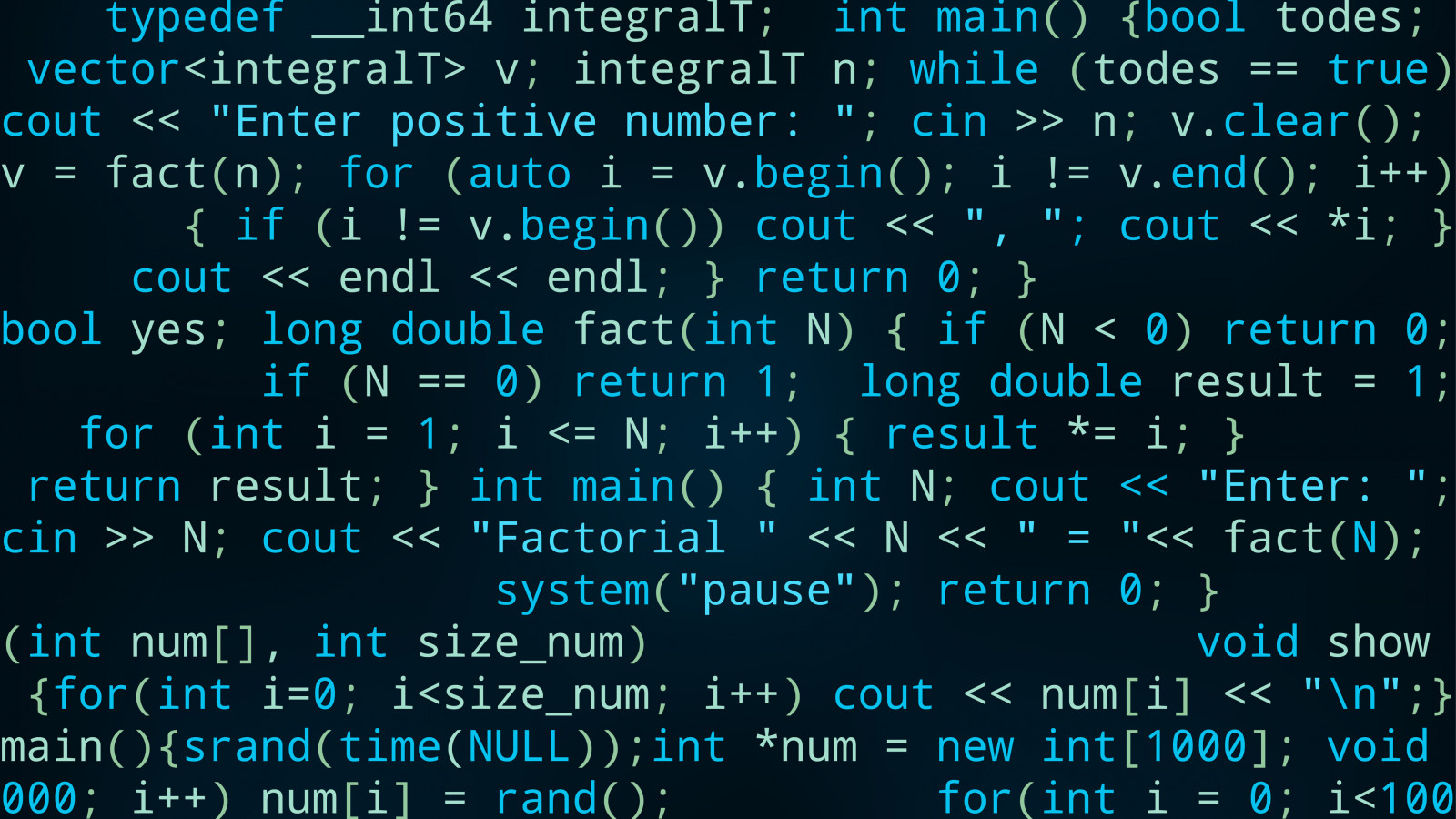
How does software development work? We explain the 5 phases of software development.
Every successful app on your smartphone, every complex business software and every interactive website follows an invisible blueprint. But how do you turn a simple idea into a functioning digital product?
Without a clear structure, the software development process can become chaotic, expensive and error-prone. Many projects fail due to a lack of planning, which in the worst case scenario means that projects are never ready for the market.
To prevent this from happening to you when developing your software, we will show you what really matters!
This article will guide you through the proven 5 phases of the Software Development Life Cycle (SDLC). You will find out what happens in each phase, which methods and tools are used and how you can avoid typical pitfalls. From the initial idea to ongoing maintenance: this guide gives you the tools you need for successful software projects.
Why is a structured process crucial in software development?
Imagine building a house without a blueprint - the result would be unpredictable and probably disastrous. It's the same in software development: a structured process is your roadmap to success. Without a clear structure, you risk chaos, exploding costs and dissatisfied users.
A planned approach offers you decisive advantages. It minimizes risk, as errors are detected and rectified early on, not just shortly before launch. This increases cost efficiency, as clear planning prevents expensive rework. Defined standards at every stage ensure a high level of quality assurance. Above all, however, it creates transparency: everyone involved, from the developers to the stakeholders to you as the customer, knows where the project stands at all times.
The five phases of software development form the universal framework for this process. They are the basis for various process models, regardless of whether you work according to the linear waterfall model or with flexible agile methods. Structure gives you control and guides your project safely to the finish line.

What phases does software development go through? The Software Development Life Cycle explained :
Structured application development follows the Software Development Life Cycle (SDLC).
The SDLC is divided into several phases for planning, developing and testing the software.
Each phase ensures that software components are carefully implemented.
The SDLC is a proven approach for systematic software development.
The phases include requirements analysis, design, implementation, testing and deployment.

Phase 1: Requirements analysis & planning
Goal: Define the WHAT. What exactly should the software be able to do? What problem does it solve?
Result: A detailed requirements document (Software Requirement Specification, SRS), project plan, initial cost estimate.
Core activities:
Gathering requirements, stakeholder identification and involvement (stakeholder interviews, workshops).
Conducting a feasibility study (technical, economic, time-related).
Initial cost and time estimates: Resource and time planning.
Definition of project goals and scope:
Creating requirements documentation: Creation of a requirements specification (What the customer wants) and functional specification (How the developer will implement it).
Functional requirements (What should the software be able to do?)
Non-functional requirements (performance, security, usability)
Develop project charter and roadmap
Tools and methods:
Requirements engineering tools (e.g. Jira, Confluence)
Workshops and interviews with stakeholders
User stories and use cases
SWOT analysis for project evaluation
Common mistakes:
Unclear or constantly changing requirements
Lack of involvement of important stakeholders
Unrealistic time and budget planning
Practical tip: Invest 20-30% of the total project time in this phase - it pays off later!

Phase 2: Design & conception
Goal: Define the HOW. How will the software be structured and look? Transformation of the requirements into technical specifications, selection of the technology stack, definition of the system architecture
Result: Architecture plans, design documents, prototypes, database schema.
Core elements of the system design:
High-level design: definition of the system architecture, choice of technology stacks (e.g. programming language, framework, database).
Low-level design: Detailed planning of individual modules and components, database schemas, and API specifications
UI/UX design: Creation of wireframes, mockups and interactive prototypes for optimal user guidance.
Design patterns and best practices
MVC, microservices or monolith?
Scalability and performance considerations
Plan security aspects right from the start
Important documents in this phase
Software Design Document (SDD)
Database design documents
UI/UX mockups and wireframes
Practical tip: A good design saves development time later on. Use tools such as Figma for UI design and draw.io for architecture diagrams.

Phase 3: Implementation & development
Goal: The actual programming - writing the code.
Result: Functioning, testable source code; the first executable versions of the software.
Core activities:
Setting up the development environment, setting up the code repository and version control, organizing development teams
Frontend development: programming the user interface (what the user sees).
Back-end development: programming the server-side logic, database connection, APIs.
Writing unit tests to check small code units.
Use of version control systems such as Git.
Quality assurance during development
Writing unit tests
Code standards and linting
Documentation parallel to development
Regular code reviews and refactoring
Tools of the modern developer
Version control: Git, GitHub, GitLab
IDEs: Visual Studio Code, IntelliJ IDEA
CI/CD: Jenkins, GitHub Actions, CircleCI
Project management: Jira, Trello, Asana
Challenges and solutions
Avoid technical debt
Optimize communication within the team
Balance between speed and quality
Practical tip: Implement automated tests right from the start. The rule: At least 80% code coverage for critical functions.

Phase 4: Testing & quality assurance
Goal: Finding errors and ensuring that the software meets the requirements.
The testing process: creating test cases, setting up test environments, bug tracking and management, test documentation
Result: Test logs, bug reports, a stable software version approved for release.
The different testing levels:
Unit testing: testing individual components
Integration testing: Interaction of the modules
System testing: overall system functionality
User acceptance testing (UAT): end user perspective
Testing tools at a glance
Automation: Selenium, Cypress, Jest
Bug tracking: Bugzilla, Jira
Performance: JMeter, LoadRunner
API testing: Postman, SoapUI
Practical tip: The 1-10-100 rule: A bug costs €1 if it is found in development, €10 in testing and €100 in production.

Phase 5: Deployment & maintenance
The final phase is all about successfully publishing your software and keeping it running in the long term. Deployment marks the exciting moment when your application goes live and real users can use it. The result is a live, stable and continuously improved application.
Deployment strategies
The core activities start with deployment, i.e. the installation and configuration of the software on the production servers: the "go-live". Suitable deployment strategies are, for example
Blue-Green Deployment: Switching between two identical production environments.
Canary releases: Gradual introduction for a small group of users.
Rolling updates: Servers are updated one after the other, without downtime.
Feature flags: New features can be switched on and off live.
Monitoring
After installation on the production servers, continuous monitoring begins. You need to keep an eye on system performance, availability and potential errors. Modern monitoring tools help you to identify problems at an early stage and react quickly. Monitoring is characterized by activities such as
Application Performance Monitoring (APM): monitoring application performance in real time.
Log management and analysis: Collecting and evaluating log files for troubleshooting.
User Feedback Integration: Systematic collection and scheduling of user feedback.
Maintenance and support
Errors will inevitably occur during live operation. In maintenance and support, you take care of fixing these bugs (bug-fixing). At the same time, you collect valuable user feedback that is incorporated into further development in order to implement new features.
Maintenance is divided into four main areas:
Corrective maintenance: rectifying errors (bug fixes).
Adaptive maintenance: Adaptations to new operating systems or interfaces.
Perfective maintenance: Optimization of performance and user-friendliness.
Preventive maintenance: Preventive measures to avoid future problems.
Important precautions for a successful long-term software product can include
Infrastructure as Code (IaC): The automated management of the infrastructure.
Automated backups: Regular, automatic data backups.
Disaster Recovery Planning: A plan for recovery after a total failure.
Continuous Improvement: The constant process of optimizing software and processes.
Practical tip: Plan 60-80% of the total budget for the maintenance phase - software lives longer than its initial development!
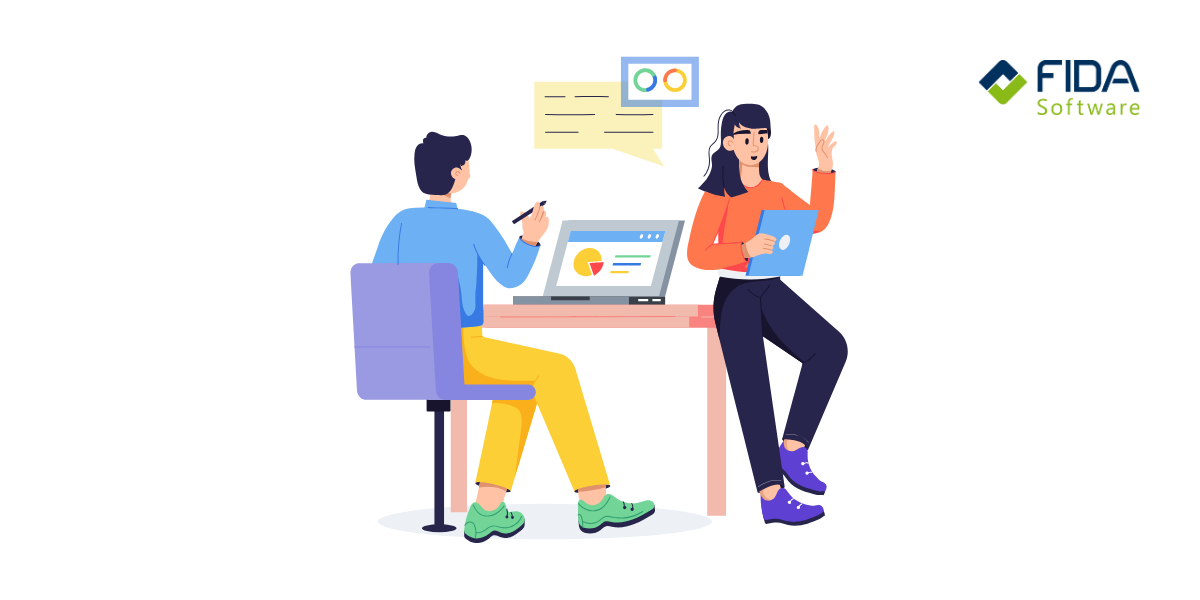
Excursus: waterfall vs. agile methods
The five phases of software development are the foundation, but how you organize them determines the success of your project. Two fundamental approaches are opposed here. The classification is important: the five phases describe the basic "what " - from the idea to maintenance. Models such as waterfall or agile, on the other hand, define the "how " - i.e. the way you organize the work.
In the classic waterfall model, you go through the 5 phases in strict succession - like a waterfall. Each phase must be completed before the next one begins. This approach is particularly suitable for projects whose requirements are fixed from the outset and no longer change.
Agile methods such as Scrum work in a completely different way. Here, all phases are run through in short, repetitive cycles (sprints). This allows maximum flexibility to react to changes and you can deliver working parts of the software to users much faster.
Both approaches are justified. The choice depends on your project context, the requirements and the desired flexibility.
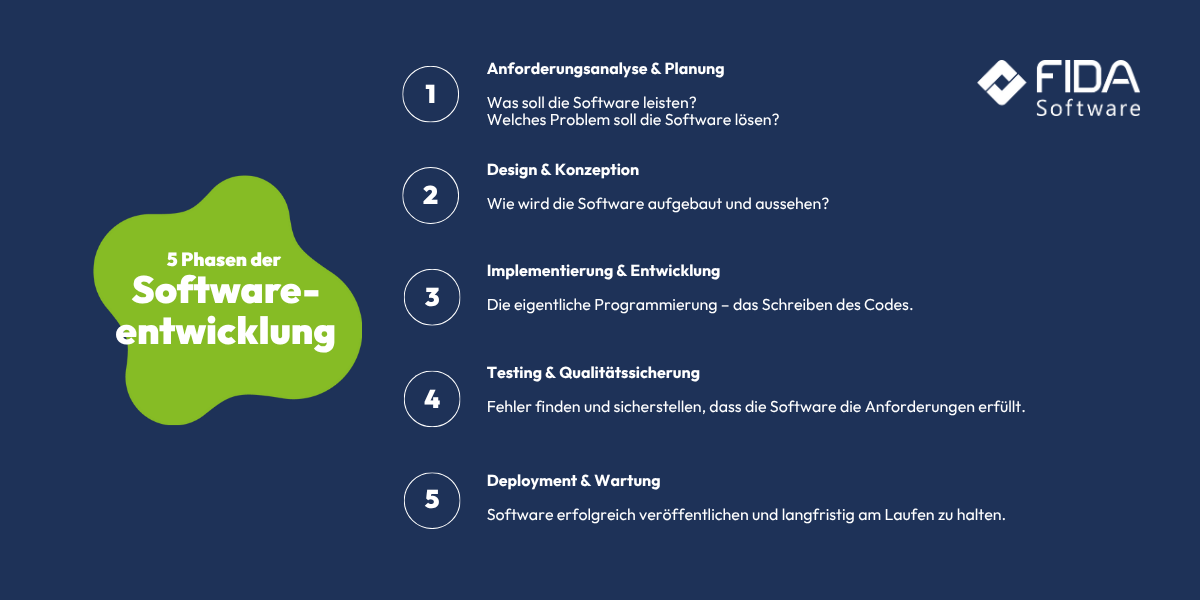
Conclusion: Why a structured process is the key to successful software development.
Software development is a complex process that comprises various phases and methods. The 5 phases of software development are not a rigid, linear process, but a flexible framework that can be adapted to your specific needs. Modern approaches such as Scrum have shown that the phases overlap and can be iterated through.
We therefore hold firm:
Each phase builds on the previous one
Early mistakes are expensive - invest in planning and design
Testing is not a phase, but a continuous process
Maintenance is the longest and often underestimated part of the life cycle
Regardless of the chosen process model, the SDLC ensures structure, quality and ultimately a product that meets user expectations.
The success of your software project depends on how well you understand and implement these phases. With the right process, the right tools and a dedicated team, you can develop software that not only works, but inspires.
Is this exactly the team you need? No problem! We will provide you with experienced software developers who will make your wishes come true!
FAQ - Frequently asked questions about software development
The five phases - requirements analysis & planning, design & conception, implementation & development, testing & quality assurance, deployment & maintenance - ensure structure, transparency and quality. Without them, you risk chaos, increased costs and a poor user experience.
In this phase, you define what the software should do: Requirements are collected, stakeholders identified and involved, technical and economic feasibility checked. The end result is a requirements document (SRS), a project plan and an initial cost estimate.
Design & conception is about how the software is structured and designed - architecture, technology selection, interfaces, wireframes, prototypes, etc. During implementation, the code is written, modules are developed and the functionality is implemented.
Testing & quality assurance should start with the implementation and ideally take place continuously. Errors that are detected early are much cheaper to rectify. This also ensures that the software meets the requirements and runs stably.
As soon as the software is released ("go-live"), operation begins: deployment strategies such as blue-green, canary releases or rolling updates are applied. This is followed by maintenance work such as bug fixing, performance optimization and adaptation to new environments or requirements. The maintenance phase is often the longest - software lives on.
This depends on your project context: if requirements are clear, stable and little change is expected, a classic waterfall model makes sense. If flexibility is required, e.g. with changing requirements, feedback loops or great complexity, agile methods such as Scrum or similar are ideal. The 5 phases apply in both approaches; the organization and sequence differ.
Some tried and tested tips: Invest enough time in planning and design, define requirements clearly, involve stakeholders early, use clear testing processes, prevent technical debt through refactoring and automation, and plan for maintenance and upkeep early - not just after release.



