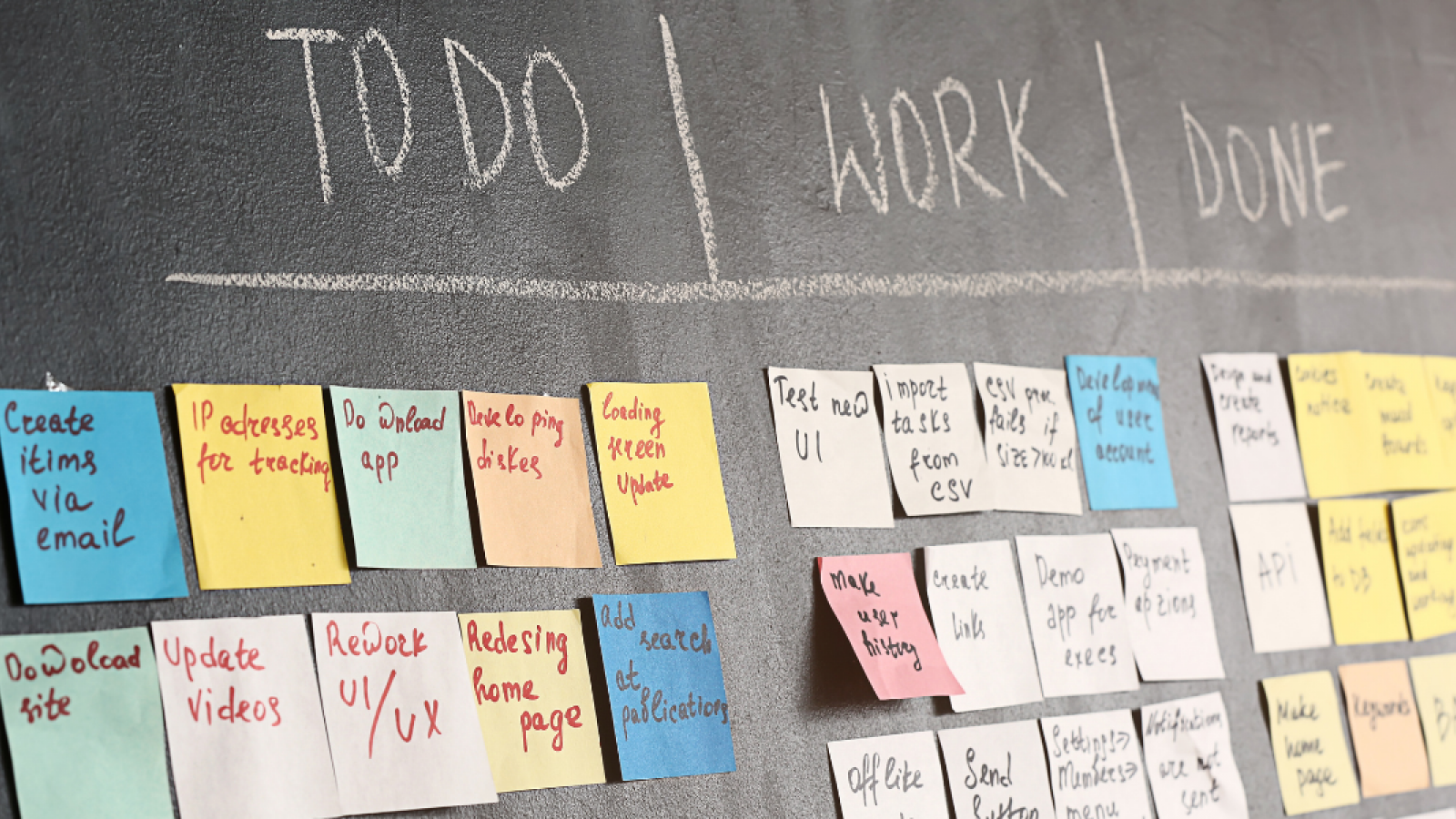How can I improve my UX writing? 20 tips for a better user experience
Good UX writing is not a question of talent or intuition - but the result of conscious decisions. Words in the interface fulfill a clear purpose: they should provide orientation, create trust and make the next step easy. A strong connection between brand and user is crucial, as it shapes the user experience and significantly influences the perception of feelings during the interaction. But there is often a big difference between "functional" and "really helpful".
If you want to improve your UX writing, it's not just about finding pretty wording. It's about tailoring the language of your product to the needs of your users - in every button, every error message and every instructional text. The content must be designed in such a way that it optimally supports the user experience and meets the user's expectations.
The following tips will show you what really matters: from clear wording and consistent tonality to inclusive language. They will help you to write texts that not only inform, but also guide - and thus sustainably improve the user experience of your product.
We know from numerous projects: Good UX writing doesn't happen by accident. It's small, targeted decisions that make the difference. From our experience, we have summarized the most important lessons learned - in 20 tips that you can use to noticeably improve the user experience of your products. In the rest of the article, we use examples to show you how you can optimize your UX writing in a targeted manner.
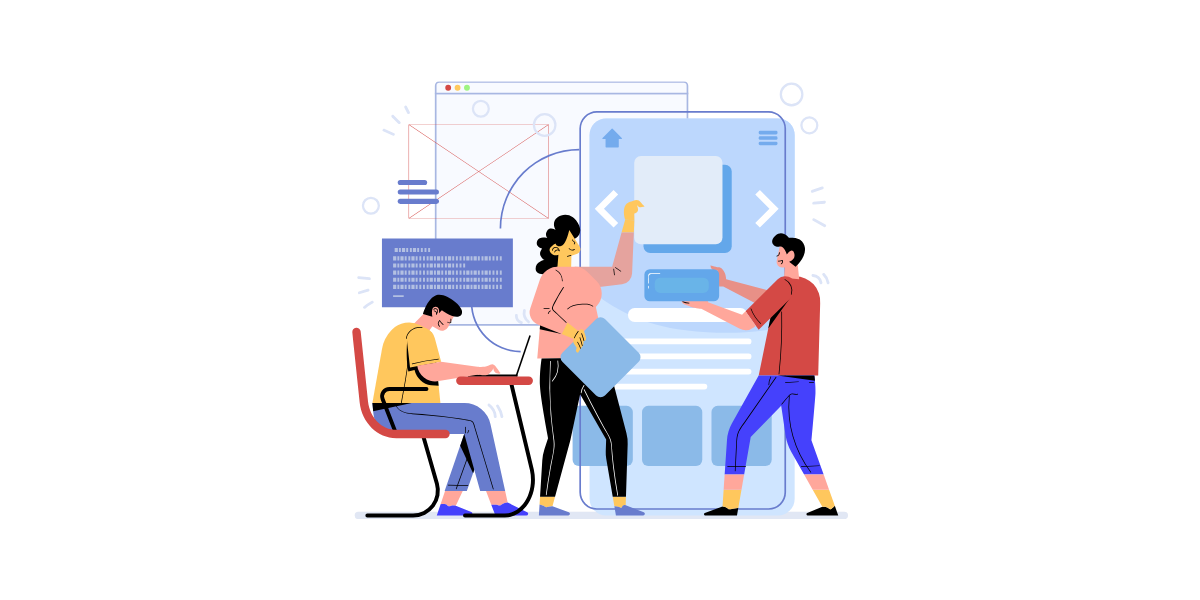
UX writing vs. UX design
UX writing is a central component of UX design. While UX designers create the structure, navigation and visual elements of a product, UX writing takes care of the language in the interface. Every button, information text or error message is formulated so that users clearly understand what they need to do. UX writing therefore ensures that the design not only looks good, but also works in an understandable and intuitive way - making it an integral part of the overall user experience.
UX writing plays a crucial role for the user interface: it not only makes the user interface easier to understand, but also more intuitive and helps users to navigate the user interface with ease.
UX writing vs. copywriting
UX writing and copywriting pursue different goals - even though both work with words. Every single word plays a crucial role in UX writing, as it is used specifically to optimize user guidance and create a positive user experience. While copywriting primarily generates attention, appeals to emotions and motivates users to take an action such as buying, registering or clicking, the focus of UX writing is on clarity and orientation within digital products.
Our 20 tips and best practices for aspiring UX writers
Even experienced UX writers or content teams regularly fall into the same traps. This is because text in the interface is often treated as a "minor detail" - but it's these details that make the difference between a positive or frustrating user experience. Careful work in UX writing is crucial for the quality of content and contributes significantly to the success of digital products.
Not every company immediately has a UX writer or specialized copywriter on staff or an elaborate content strategy. But that doesn't mean you have to wait to write better copy!
UX writing offers numerous benefits for companies and users, as it improves the user experience and supports the achievement of goals on the website. The tips in this article are based on our own experiences and proven processes from practice. They are illustrated by concrete examples and collaboration with experienced copywriters.
There are numerous offers for further training in the field of UX writing, both online and on-site, in order to expand your own skills in a targeted manner.
We have also compiled our most important tips and learnings for good UX writing - with examples, explanations and practical tips.
Tip #1: Don't just write your texts at the end
Texts are part of the design right from the start. If they are added later, they rarely match the structure and user guidance. The correct form of text elements in the interface is crucial, as it creates the link between design, functionality and usability. Forms become too narrow, buttons too small or instructions unclear. The space available in form elements and buttons is crucial for creating clear and comprehensible microcopy.
Tip: Integrate UX Writer as early as the concept or wireframe phase. This way, the interface is created together with the language - not against it.
Tip #2: Carry out a regular content audit
A content audit helps you to keep track of all texts. Check relevance, topicality and consistency.
To improve the structure and clarity of your content, it is advisable to create a table of contents. This allows readers to quickly find the most important sections and jump directly to the desired point in the article to access relevant information directly.
Ask yourself:
Does all text speak with the same voice?
Are there any outdated terms or duplicate content?
Can users find important information quickly? This will help you identify optimization potential before it becomes a problem.
Tip #3: Test texts in usability tests.
Texts are part of the user experience - so they should also be tested. The influence of UX writing on user interaction and the test result should not be underestimated: Well-formulated texts can positively influence user behavior and increase conversion rates.
Tip: Have test users read buttons, error messages or information texts out loud and explain what they expect. This will help you find misunderstandings early on. Usability tests also help to find out whether your texts provide the right answers to users' questions.
Tip #4: Use tools for UX writing
Programs such as Frontitude, Grammarly or Figma plugins are specialized software for UX writing and help you to consistently plan, check and edit UX texts with others. This saves time and ensures uniformity within the team.
Tip #5: Integrate Microcopy into your design system
Design systems often contain colors, spacing and components - but no texts. However, they create the basis for consistent user interfaces and texts.
Tip: Define linguistic elements such as buttons, error messages and tooltips centrally. This ensures consistency and saves coordination effort in the long term.
Tip #6: Implement small improvements immediately
Many optimizations can be done quickly - such as clearer CTAs, simplified error messages or adapted terminology.
Tip: Don't wait for the big relaunch. Even small things in the text can have a big impact on the user experience. Every small improvement contributes to a better user experience.
Tip #7: Avoid vague or generic statements
"Something went wrong" doesn't help anyone. Users need clear information and a solution. Better: "Your internet connection has been interrupted. Please check your Wi-Fi and try again."
Tip: Every error message should be answered: What happened? Why did it happen? And what can I do now? Each error message serves as a clear answer to the user action and helps to avoid uncertainty.
Tip #8: Avoid overly technical language
Error messages such as "Error 504" or "Invalid Token Exception" are incomprehensible and create distance. Better: "You are not authorized to open this page. Log in or contact support."
Tip: Talk to people, not systems. Technical language belongs in logs - not in the interface. Overly technical language often raises more questions for users than it answers.
Tip #9: Rely on clarity instead of creativity
Clarity beats wordplay. Users want to understand, not guess. "Create account" is better than "Start your adventure".
Tip: If you have to choose between creative and comprehensible, always choose comprehensible. Too many words can impair comprehensibility - often less is more.
Tip #10: Always write in context
A text only works if it fits the situation. Ask yourself for every element:
What does the user want to do here?
What decision needs to be made?
How can the text provide support?
This creates microcopy that provides orientation - instead of confusing.
Tip #11: Use active language
Active formulations motivate and make it clear what needs to be done.
"Upload your profile picture" is more direct than "Profile picture can be uploaded".
Tip:Active language conveys closeness and power to act - and noticeably improves the user experience.
Tip #12: Don't be too playful
A relaxed tone can be likeable - but not everywhere. Humor only works if it doesn't disrupt orientation. Avoid it with sensitive topics such as error messages, payments or data protection.
Tip: Humor is like salt - a pinch refines, too much ruins the dish. Keep in mind that humor can have both a positive and a negative impact on users' feelings.
Tip #13: Pay attention to a consistent choice of terms
If buttons are sometimes called "Next" and sometimes "Let's go", this creates uncertainty.
Tip: Use a wording manual to define which terms you use for key actions - such as "Login", "Register" and "Cancel". Consistent language creates trust.
Tip #14: Test your call-to-actions regularly
CTAs are the bridge between interest and action. A clearly formulated call-to-action is crucial for guiding users in a targeted manner and increasing conversion. A clear call-to-action motivates users to perform the desired action such as a click, purchase or registration. Even small changes in the choice of words or tonality can have a major impact on the conversion rate. Test variations regularly and analyze which message works best.
Tip #15: Pay attention to consistency and tonality
UX writing needs a clear, recognizable voice.
Tip: Define how your product sounds in content guidelines: What tone of voice do you use? How emotional or factual should the language be? Consistency creates trust.
Tip #16: Use user language instead of business language
Speak the language of your users - not that of your organization. "Edit profile" is easier to understand than "account management".
Tip: Use words that users actually use - not internal technical terms. Keep in mind that adapting to different languages and cultures is crucial to ensure an optimal user experience in different language areas.
Tip #17: Pay attention to inclusive and gender-appropriate language
UX writing should appeal to everyone. Avoid wording that excludes or reinforces stereotypical role models.
Tip: Use gender-neutral terms and respectful, simple language.
Tip #18: Read your texts out loud
If a text sounds bumpy when read aloud, it is usually also difficult to understand. Reading aloud helps you to recognize sentences that are too long or unnatural. Reading aloud also allows you to check the effect your text has on users.
Tip: If your text sounds natural when spoken, it is also reader-friendly.
Tip #19: Write in an accessible and understandable way
Short sentences, a clear structure and active verbs make texts accessible - even for people with limited reading skills or who use screen readers.
Tip: Follow the Plain Language movement for accessible communication.
Tip #20: Write empathetically and respectfully
UX writing means taking the user's perspective. Texts should build trust, not lecture.
Tip: Choose wording that shows understanding - especially when something goes wrong. Empathetic UX writing puts people at the center and thus ensures a more pleasant user experience.

Conclusion: Good UX texts are not created by chance!
Good UX writing is more than just nice words - it is a strategic part of UX design. Especially on websites, apps and in online stores, UX writing makes a decisive contribution to optimizing user guidance, orientation and conversion rates. Clarity, context, consistent tonality and user-centered language determine whether users feel safe and understood. Good UX writing guides users through the customer journey and increases the value of digital products. Consistent text elements on all user interfaces support the goal of a positive user experience. As our 20 tips show, many optimizations can be systematically implemented - from precise call-to-actions and comprehensible error messages to motivating loading states.
As part of our UX services at FIDA, we take UX writing into account right from the start. We support teams in designing interfaces that are not only visually appealing, but also linguistically clear and intuitive. The result is a holistic user experience that delights users while optimally supporting the product's goals.
FAQ - How do I become a better UX writer?
UX writing refers to the targeted writing of text elements in digital products, for example buttons, error messages or information texts. The aim is to guide the user clearly and comprehensibly through the product and create a positive user experience.
Copywriting is primarily intended to attract attention and motivate people to act, for example to buy or register. UX writing, on the other hand, focuses on communicating clearly within the product and making it as easy to use as possible.
Ideally from the very beginning - i.e. during planning or wireframing. If texts are only added at the end, there are often space problems, misunderstandings or inappropriate wording.
Read texts out loud or test them with real users. If someone stumbles or has to ask questions, the text is probably too complicated. Short, active sentences and clear terms also help to increase comprehensibility.
Create a clear language and tonality guideline. Determine which terms, forms of address and formulations are to be used. Record these rules in a style guide so that everyone in the team speaks the same language.
Write in such a way that the user feels picked up. Avoid technical terms if they are not necessary and explain complicated terms simply. Language should always be adapted to the target group's level of knowledge and prior knowledge.
Error messages should be clear, friendly and solution-oriented. Say what happened, why it happened and how to fix the problem. For example: "Your internet connection has been interrupted. Please check it and try again."
Yes, even small improvements can have a big impact. A clearer button text or a more comprehensible error message can significantly improve the user experience and increase user satisfaction.
Use simple, respectful and accessible language. Make sure that texts are also understandable for people with disabilities - for example, by using clear structures and short sentences. Avoid stereotypical formulations.
Content audits, usability tests and style guides are helpful. Tools such as Grammarly or Figma plugins support linguistic quality and consistency. Regular testing and optimization of the texts in the product is particularly important.